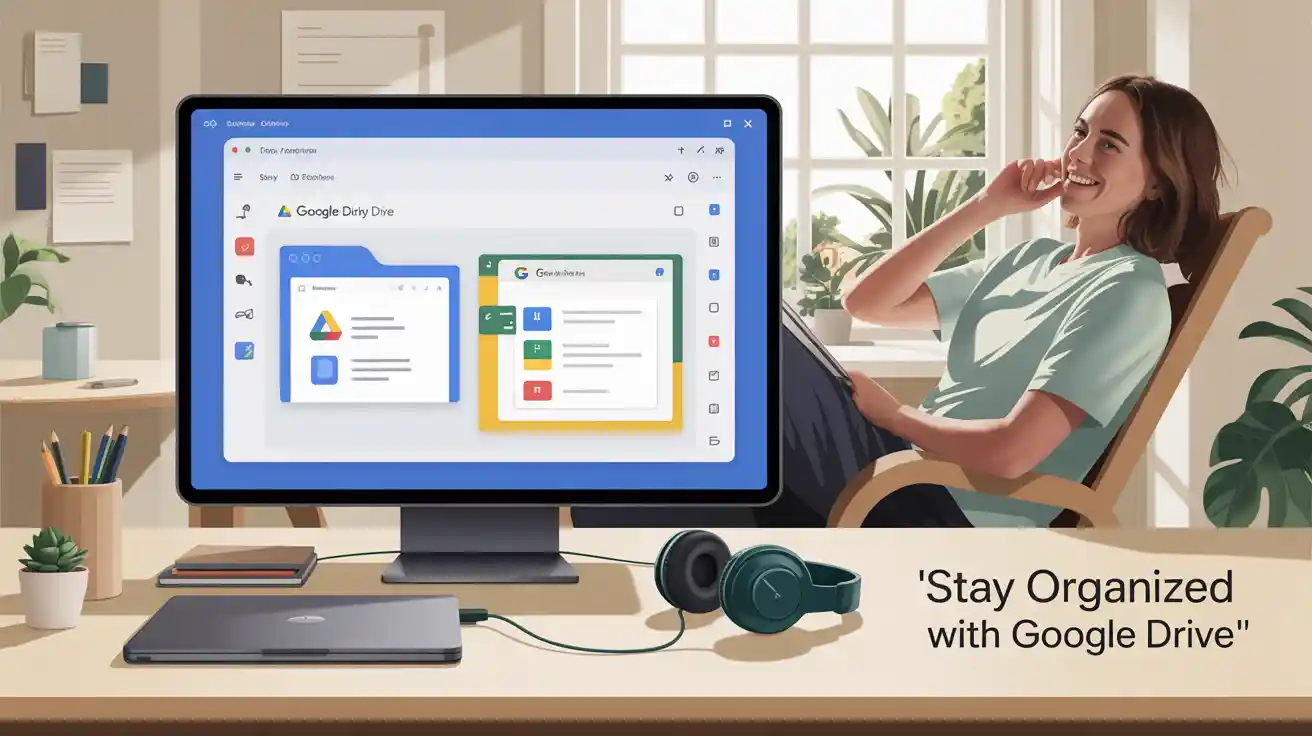Stay Organized with Google Drive
When projects start piling up, file management can quickly become a headache. Scattered documents, lost attachments, and endless email searches waste time and energy. That’s where Google Drive for organization makes a real difference. Google Drive simplifies how you store files, collaborate, and manage projects by putting everything in one accessible place. For entrepreneurs, freelancers, and side hustlers, it’s one of the most reliable free tools for keeping work organized and stress-free.
Why Google Drive Matters for Workflow
At its core, Google Drive is cloud storage. But it’s more than just a digital filing cabinet—it’s a system that keeps your work structured and accessible from anywhere. Instead of saving files to your desktop and worrying about losing them, Google Drive automatically stores them online. You can organize documents into folders, add color coding for quick recognition, and access everything with a simple search. For entrepreneurs handling multiple projects, this means no more digging through messy downloads or forgotten folders.
What sets Google Drive apart is its accessibility. As long as you have an internet connection, you can log in from your computer, tablet, or phone and pull up any file you need. This makes it ideal for people who work remotely or travel often. You’re no longer tied to a single device, and that flexibility saves time when deadlines are tight.
Collaboration Made Simple
One of the strongest features of Google Drive for organization is real-time collaboration. Whether you’re working on a blog post, a budget spreadsheet, or a client presentation, multiple people can edit the same file at once. Changes are instantly visible, and Google automatically saves everything, so you never lose progress. This eliminates the confusion of version control that happens when files are emailed back and forth.
Comments and suggestions make feedback easy. Instead of long email threads, team members can highlight text, leave notes, or suggest edits directly in the document. For entrepreneurs working with virtual assistants or freelancers, this speeds up the process and keeps all feedback in one place. Collaboration feels seamless, even if your team is spread across time zones.
Another powerful feature is file sharing. You can control who has access to your files and decide whether they can view, comment, or edit. This flexibility makes it simple to share documents with clients, partners, or collaborators without worrying about security.
Integrations and Productivity Boosts
Google Drive doesn’t exist in isolation—it’s part of the larger Google Workspace ecosystem. This means it integrates naturally with tools like Gmail, Google Calendar, and Google Meet. Attachments from Gmail can be saved to Drive with one click, meeting notes can be stored for easy access, and scheduling can be synced across platforms. Everything works together to streamline your workflow.
Third-party integrations also extend functionality. Tools like Slack, Trello, and Zapier can connect with Google Drive, allowing you to create automation workflows. For example, you can set up a Zapier integration that saves all email attachments into a designated Drive folder automatically. These small automations save time and reduce the chance of losing important files.
For entrepreneurs with large libraries of documents, Drive’s search function is another time saver. Even if you don’t remember the exact file name, you can search by keyword, file type, or owner. This reduces frustration and ensures you spend less time hunting for documents and more time getting work done.
Google Drive vs. Other Storage Options
There are plenty of cloud storage options like Dropbox, OneDrive, or iCloud. However, Google Drive stands out because of its ease of use, seamless integration with other Google products, and generous free storage. Most users get 15 GB of free space, which is more than enough for documents and smaller projects. Upgrading to a paid plan provides even more storage at a budget-friendly price.
Compared to other platforms, Google Drive offers the smoothest collaboration experience. While Dropbox and OneDrive are solid alternatives, they don’t match Drive’s combination of real-time editing, commenting, and integration with widely used tools like Docs, Sheets, and Slides. For small businesses and side hustlers, Google Drive’s versatility makes it the most practical option.
Getting Started with Google Drive
Getting started is as simple as signing in with a Google account. From there, you can create folders, upload files, and begin organizing your projects. If you’re new to cloud storage, start by moving your most important documents into Drive so you always have access to them. Over time, you’ll build a structured system that keeps your work organized and easy to find.
For entrepreneurs and freelancers, the payoff is huge. Instead of wasting time searching through cluttered folders or dealing with lost attachments, everything you need is available with just a few clicks. By using Google Drive for organization, you create a reliable foundation for managing your workflow more efficiently.
Key Takeaways
-
Google Drive for organization stores files securely in the cloud and makes them accessible anywhere.
-
Real-time collaboration helps teams work together without version control issues.
-
File sharing and access controls provide flexibility and security.
-
Integrations with Google Workspace and third-party tools streamline productivity.
-
Free storage and easy setup make it ideal for entrepreneurs and side hustlers.
This tool is one of the five covered in our main guide on
5 Digital Tools for Streamlining Your Workflow.
Check it out to see how all the apps work together.