Streamline Projects Easily with Trello
Managing projects can feel overwhelming, especially when you’re juggling multiple deadlines, clients, or personal goals. Sticky notes, scattered emails, and endless spreadsheets only add to the confusion. That’s where Trello project management shines. Trello transforms clutter into clarity with a simple, visual approach that makes projects easier to track and manage. Whether you’re an entrepreneur, freelancer, or side hustler, Trello can save you time and reduce stress by keeping everything organized in one place.
Why Trello Works for Modern Workflows
Trello uses a board, list, and card system that feels like moving digital sticky notes on a whiteboard. Each project gets its own board, each stage of the project has its own list, and each task is represented by a card. You can drag and drop tasks as they move from “To Do” to “In Progress” to “Completed.” This gives you a quick snapshot of where things stand at any moment. Instead of wasting time digging through files or searching for notes, you can glance at your Trello board and instantly know what needs attention.
What makes Trello so powerful is its flexibility. You can use it to manage almost anything: blog content schedules, product launches, client projects, or even personal tasks like meal planning and fitness goals. Trello grows with you and adapts to your unique workflow. It doesn’t force you into a rigid structure but instead allows you to create one that fits your style. This flexibility is why so many entrepreneurs and teams choose it as their go-to project management tool.
Features That Save You Time
Trello goes beyond simple task tracking. Each card can hold checklists, due dates, file attachments, color-coded labels, and comments. This means you’re not just seeing what needs to be done—you’re also keeping all the details in one place. No more hunting through your inbox for that one attachment or trying to remember the due date for a client project. Everything is stored neatly within the card itself.
Collaboration is also easy with Trello. You can assign cards to team members, leave feedback directly on tasks, and get notifications when something changes. For entrepreneurs working with virtual assistants, freelancers, or small teams, this streamlines communication and cuts down on long email chains. Trello also integrates with popular tools like Google Drive, Slack, and Zoom, so your workflow stays connected and seamless.
Another feature worth mentioning is Trello’s Power-Ups. These are add-ons that extend functionality, like calendar views, time tracking, or automation. With Power-Ups, you can customize Trello to meet your exact needs without switching platforms or paying for multiple tools.
Trello vs. Other Tools
One of Trello’s strengths is its simplicity. Some project management tools are overloaded with features that most people never use, making them complicated and intimidating. Trello strips away the noise and focuses on visual clarity. For busy entrepreneurs and side hustlers, this simplicity saves valuable time and keeps projects moving without unnecessary learning curves.
Of course, Trello isn’t the only option. Tools like Notion, Asana, and Monday.com also offer project management features. However, Trello stands out because it combines ease of use with just enough customization to handle both small personal tasks and larger team projects. If you need an all-in-one productivity hub, Notion might be better. But if you’re looking for a lightweight, visual solution, Trello is hard to beat.
Getting Started with Trello
Starting with Trello is quick and easy. Sign up for a free account, create your first board, and add a few lists for your project stages. Then create cards for your tasks and start moving them through your workflow. Within minutes, you’ll see how visual project management brings order to your workday. The free version of Trello is often enough for most entrepreneurs, but upgrading to a paid plan unlocks more advanced features like unlimited Power-Ups, larger file uploads, and advanced automation.
If you’ve ever felt bogged down by endless to-do lists or messy project notes, Trello provides a simple, effective way to streamline your work. It keeps you focused, saves time, and makes even the busiest schedule feel more manageable.
Key Takeaways
-
Trello project management simplifies complex workflows with a visual board, list, and card system.
-
Trello adapts to any type of project, from business to personal goals.
-
Collaboration features keep teams and freelancers on the same page.
-
Power-Ups extend Trello’s functionality without making it complicated.
-
Trello’s simplicity makes it perfect for entrepreneurs who want clarity without clutter.
This tool is one of the five covered in our main guide on
5 Digital Tools for Streamlining Your Workflow.
Check it out to see how all the apps work together.

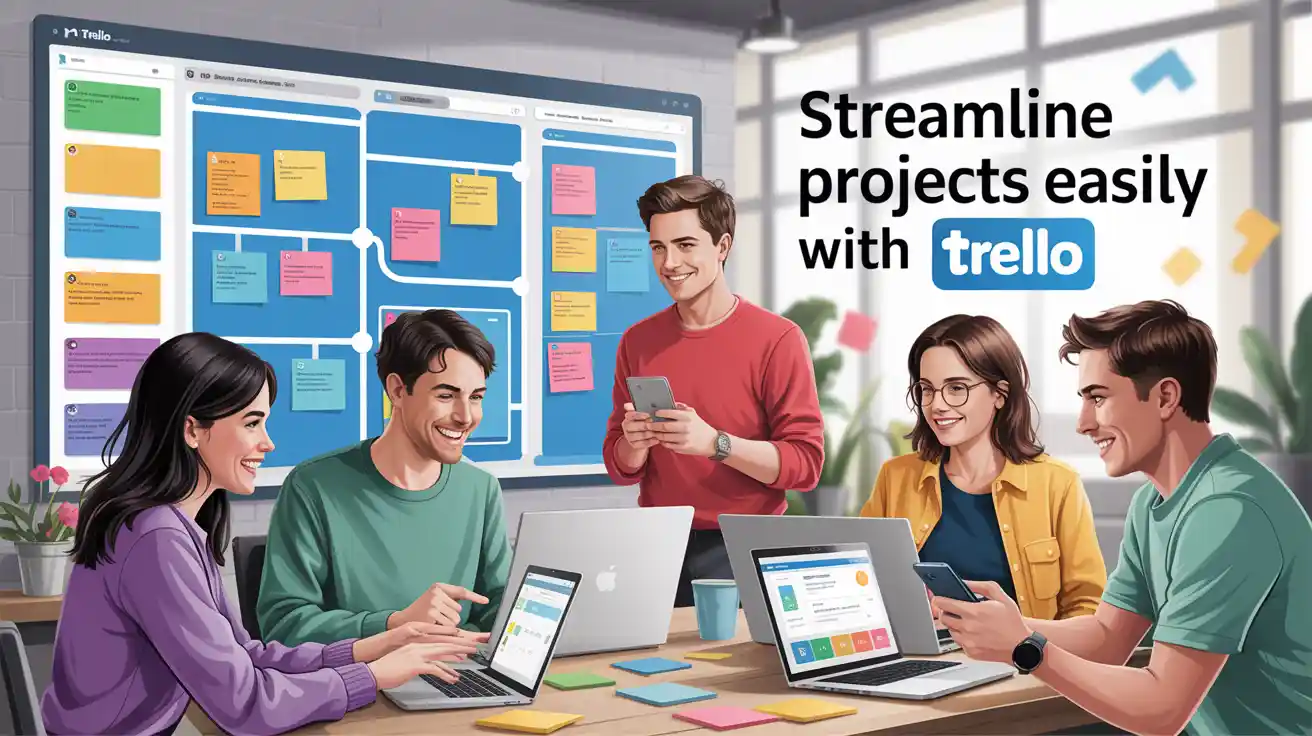
1 thought on “Streamline Projects Easily with Trello”