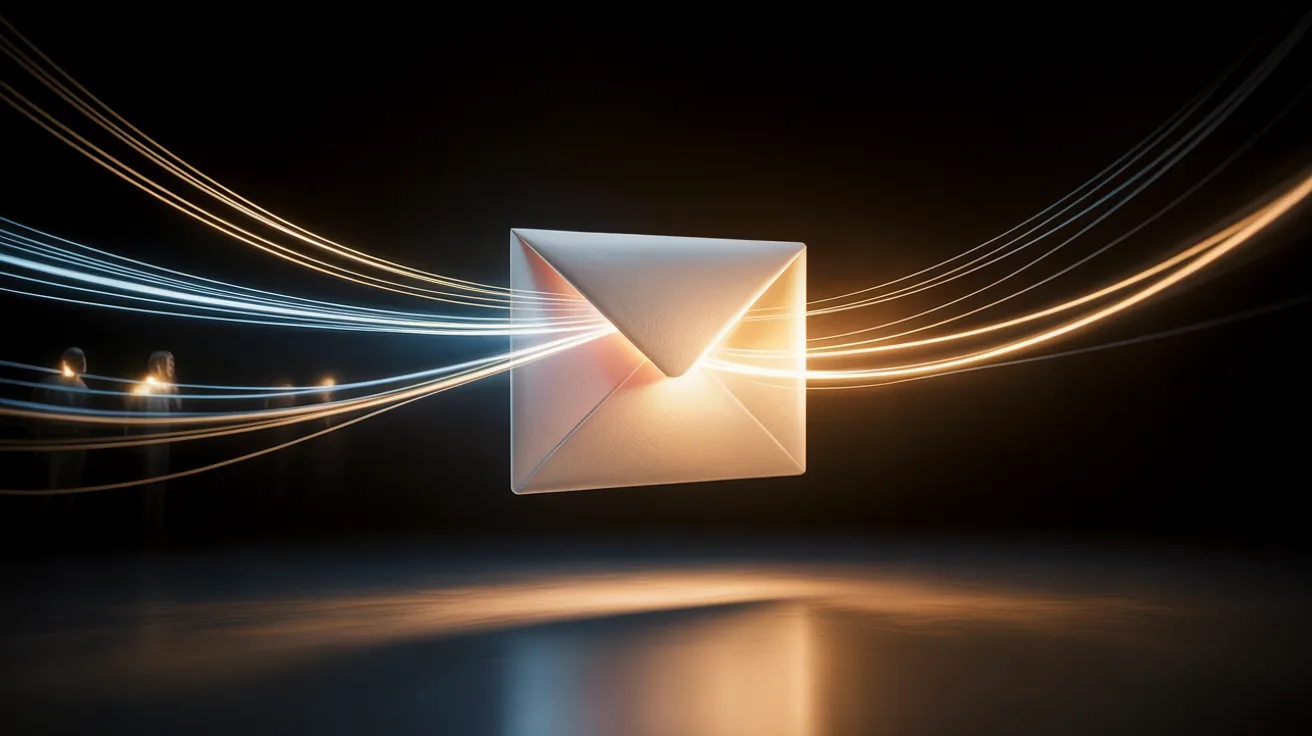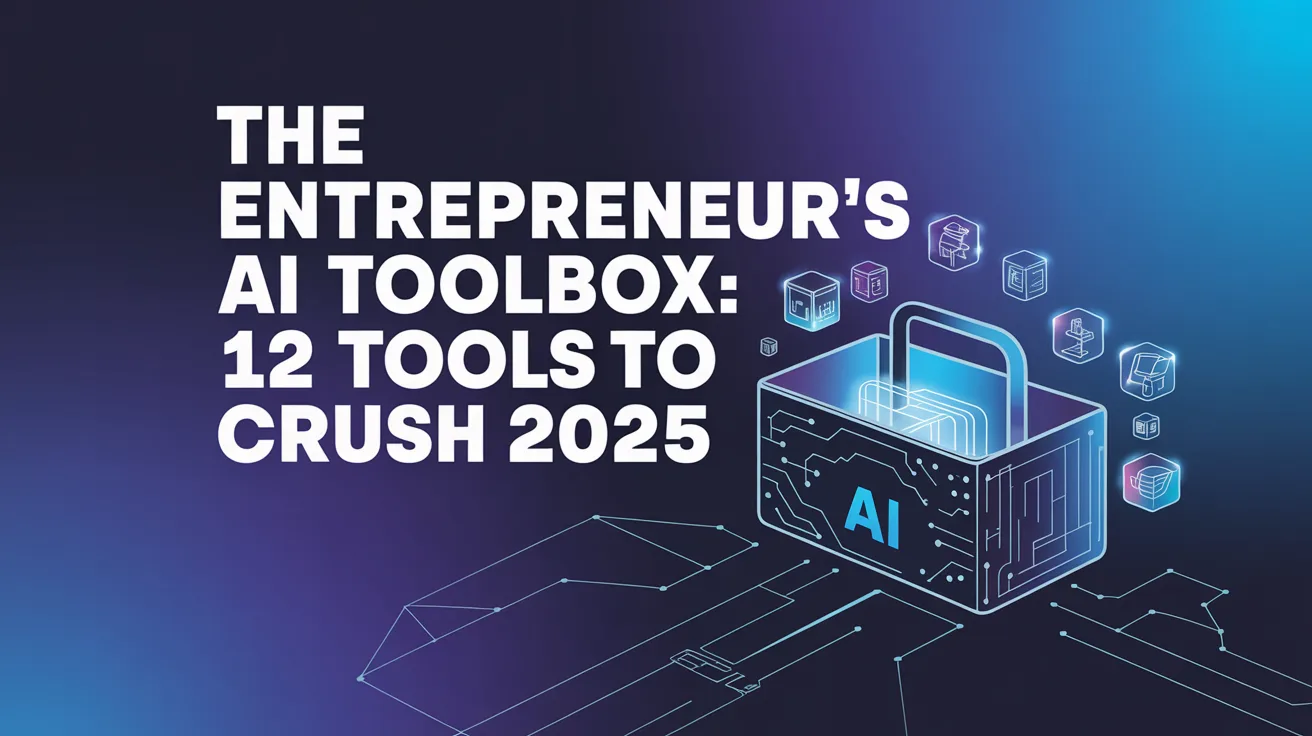The Secret Psychology of High-Converting Email Marketing
The Secret Psychology of High-Converting Email Marketing You don’t need a giant email list to earn real money online. And You don’t need thousands of subscribers. You don’t need viral reach. And you definitely don’t need to be everywhere, all the time. What you do need, is this: A small, focused audience who trusts … Read more